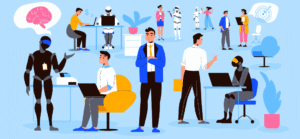The Future of SharePoint in Hybrid Cloud Environments You’ve probably heard the phrase “just upload it to SharePoint” tossed around in workplaces. It sounds simple, almost casual, but the truth is that behind those words lies a massive ecosystem that powers collaboration for thousands of organizations worldwide.
And yet, despite SharePoint being around for more than 20 years, people still ask the same question: What is SharePoint? Or in different variations: SharePoint, what is it? SharePoint, what is a site? What is Microsoft SharePoint, anyway?
The fact that we’re still asking shows two things. First, SharePoint is huge and versatile, which makes it a little tricky to pin down with a single definition. Second, it’s still deeply relevant. In fact, its role has grown even more important as businesses shift toward hybrid cloud environments.
Hybrid work is here to stay. Hybrid cloud infrastructure is here to stay. And right in the middle of all that sits SharePoint—sometimes misunderstood, sometimes criticized, but almost always essential.
In this article, we’ll take a long, thoughtful look at what SharePoint is, how it fits into the hybrid cloud era, the challenges it faces, and where it might be heading. We’ll dig into SharePoint vs OneDrive, SharePoint pricing, storage limits, Microsoft SharePoint Online, Ricoh integrations, and even the human frustrations that come with it. And yes, we’ll talk about the future.
So, if you’ve ever found yourself wondering “SharePoint, what is it?”, this one’s for you.
What is SharePoint, Really?
Ask five people to explain SharePoint, and you’ll likely get five different answers. That’s because SharePoint is not just one thing—it’s a platform.
- To IT administrators, SharePoint is all about permissions, content management, and architecture.
- To everyday employees, it’s “that place I go to download HR policies or upload team documents.”
- To project managers, it’s a tool to keep track of documents, deadlines, and approvals.
- To executives, it often looks like the company intranet.
So let’s break it down: SharePoint is Microsoft’s web-based collaboration and content management platform. It helps organizations store, organize, and share information securely. It integrates with Microsoft 365, powers company intranets, supports custom apps, and enables workflows.
But even that description barely scratches the surface. SharePoint is what you make of it. For some, it’s simply a glorified file repository. For others, it’s the backbone of digital workplace strategy.
SharePoint vs OneDrive: Untangling the Confusion
Here’s a debate that refuses to die: SharePoint vs OneDrive. If you’ve ever wondered, “Should I save this in OneDrive or SharePoint?”—you’re not alone.
Think of OneDrive as your personal digital locker. It’s for individual files, drafts, and private documents. SharePoint, on the other hand, is like the organizational library. It’s where teams and departments store content that needs to be shared, collaborated on, or governed with strict permissions.
Both tools live inside Microsoft’s ecosystem, and both connect with Microsoft Teams. But they serve different purposes. Use OneDrive for files that are yours. Use SharePoint for files that are ours.
In hybrid cloud environments, both are used together. Draft a file in OneDrive, then publish it to SharePoint when it’s ready for team collaboration. That seamless relationship is why it’s not really about SharePoint vs OneDrive, but about how the two complement each other.
Microsoft SharePoint Online: The Cloud-First Future
One of the most important developments in the last decade is the rise of Microsoft SharePoint Online. Unlike the traditional SharePoint Server that runs on your own infrastructure, SharePoint Online is hosted in Microsoft’s cloud and bundled with Microsoft 365 subscriptions.
This move to the cloud changes a lot. No more patching servers manually. No more worrying about hardware costs. Updates happen automatically. Integration with Teams, Outlook, and Power Platform becomes effortless.
Of course, cloud introduces new questions too, especially around storage.
Storage, Limits, and Pricing
A common search phrase is SharePoint storage limit. And it makes sense—storage is always a concern in cloud environments.
By default, SharePoint Online gives organizations 1 TB of storage plus 10 GB per licensed user. For small and medium businesses, this is more than enough. But for media-heavy industries—think architecture firms, design agencies, or video production houses—it may not cut it.
That’s when SharePoint storage pricing becomes relevant. Extra storage can be purchased on a per-GB basis. It’s not always cheap, but compared to maintaining physical servers and backup systems, it’s often still the more practical choice.
This flexibility—scaling up when you need to, scaling back when you don’t—is one of the biggest reasons companies embrace SharePoint Online.

SharePoint in Hybrid Cloud Environments
So, let’s get to the real core of this discussion: hybrid cloud.
A hybrid cloud is when a company mixes on-premises servers, private cloud services, and public cloud services like Azure. It’s not about choosing one over the other—it’s about blending them together for maximum flexibility.
SharePoint fits this model perfectly because it can live in all three places:
- On-premises, with SharePoint Server.
- In the cloud, with SharePoint Online.
- Or as a hybrid mix, with some resources on servers and others in the cloud.
This flexibility is powerful. For example, a hospital may want to keep patient data locked down on its own servers (to meet strict compliance requirements) while using SharePoint Online for internal training materials and staff communication. Hybrid SharePoint allows them to do both.
A university might want its research archives on-prem but its student intranet in the cloud. Again, hybrid SharePoint makes that possible.
This is why SharePoint is so central to hybrid cloud discussions—it naturally bridges the gap.
The Future: Where SharePoint is Headed
So where does SharePoint go from here? Let’s gaze a little into the future.
First, expect more AI. Microsoft is already rolling out Copilot in SharePoint Online, which means AI-driven tagging, summarization, workflow suggestions, and even predictive search. Imagine opening SharePoint and finding the exact file you need—not because you searched perfectly, but because AI anticipated your intent.
Second, security will continue to tighten. Hybrid cloud introduces risk, and organizations need robust compliance, encryption, and data loss prevention. SharePoint is evolving with advanced tools like sensitivity labels, retention policies, and automated compliance monitoring.
Third, industry-specific customization will grow. Healthcare organizations, financial firms, schools, and governments all have different needs. Expect Microsoft to offer more pre-built templates and modules designed for these sectors.
Finally, the integration between SharePoint, Teams, and Power Platform will deepen. Teams is the hub for daily communication, but SharePoint is the storage and content backbone. In the future, these tools will feel less like separate apps and more like one unified experience.
The Challenges Ahead
Let’s be real though—SharePoint is not all sunshine. It comes with challenges, and those challenges only get bigger in hybrid environments.
Migration is tough. Moving terabytes of documents, workflows, and permissions to SharePoint Online is complex. Costs can creep up too, especially when storage needs skyrocket. User adoption remains another pain point—employees often resist new systems, and SharePoint’s learning curve can be steep.
Then there are integration issues. Older, legacy systems don’t always play nicely with SharePoint. Hybrid setups require careful planning to avoid frustration.
None of these challenges are deal-breakers, but they’re real. And companies need strategies to address them, whether through migration tools, user training, or phased rollouts.
SharePoint and the Competition
Some people ask: why not just use Google Drive, Dropbox, or Box?
Good question. The answer is that while those tools are excellent for file sharing, SharePoint offers more. It’s not just about storage—it’s about workflows, intranets, governance, advanced permissions, and tight Microsoft 365 integration.
If you’re a Microsoft-based organization, the choice becomes even clearer. SharePoint works seamlessly with Teams, Outlook, and Azure Active Directory. Competitors can’t match that ecosystem-level integration.
Real-World Stories
A healthcare provider uses hybrid SharePoint to keep patient data on secure local servers while storing training materials in the cloud. A university runs its research archives on-prem but its student services online. Even companies like Ricoh use SharePoint for document workflows, combining printing solutions with digital storage.
These examples show that hybrid SharePoint isn’t just theory. It’s already in action, solving real business problems.
The Human Side of SharePoint
Now let’s be honest. SharePoint inspires strong feelings. Some people love it, others hate it. It can feel like the backbone of your organization one day and an overcomplicated file dump the next.
The truth is, SharePoint is what you make it. With thoughtful design, good governance, and proper training, it can transform the way employees collaborate. Without those things, it becomes a mess of folders and half-built sites no one enjoys using.
That’s why when people ask, “What is SharePoint?”, the best answer is: it’s a tool with enormous potential—but only if you invest in making it work for your people.
Conclusion: A Hybrid Future
The workplace of the future is hybrid—part office, part remote, part cloud, part on-prem. SharePoint is built to live in that middle space, bridging gaps and holding things together. It’s not perfect. Storage pricing can be frustrating. Migration can be painful. But the flexibility, integrations, and future-focused innovations make it essential. So, next time you hear someone ask “SharePoint, what is it?”, you can tell them this: it’s the glue holding Microsoft’s hybrid collaboration world together. And as hybrid clouds become the norm, SharePoint isn’t just surviving—it’s thriving.
Frequently Asked Questions (FAQ)
What are advanced SharePoint permissions, and why are they important?
Advanced SharePoint permissions allow administrators to go beyond the basic “read, edit, or full control” roles. They enable fine-grained control over who can access, edit, share, or restrict specific files, folders, or sites. This matters because organizations often deal with sensitive information that shouldn’t be accessible to everyone. By customizing permissions, admins can align access rights with business needs, reduce security risks, and maintain compliance. Essentially, advanced permissions give flexibility while safeguarding organizational data effectively.
Can administrators customize SharePoint permissions for different departments?
Yes, administrators can fully customize permissions for departments, teams, or even individuals. For example, the finance team might need exclusive access to budget spreadsheets, while the HR department manages employee records privately. SharePoint allows admins to set these unique permission levels so each department only sees and works with what’s relevant. Customization also helps in reducing clutter, improving workflow efficiency, and preventing accidental sharing of confidential information. This tailored approach makes SharePoint a secure yet highly collaborative environment.
What risks are involved in breaking permission inheritance?
Breaking permission inheritance means stopping a site, library, or folder from inheriting permissions from its parent. While this gives flexibility, it comes with risks. Over time, it can create overly complex permission structures, making it harder for admins to track who has access. Mismanagement may lead to accidental exposure of sensitive files or denial of access to important stakeholders. Therefore, while breaking inheritance is useful in specific cases, it should be done cautiously with clear documentation and monitoring.
Do advanced SharePoint permissions support compliance and governance needs?
Yes, advanced SharePoint permissions play a crucial role in compliance and governance. Organizations often need to meet standards like GDPR, HIPAA, or ISO regulations. By assigning the right permissions, admins can ensure that only authorized individuals handle sensitive data, reducing the risk of breaches. Permissions can also control external sharing, limit downloads, and enforce audit trails. This combination not only secures content but also ensures organizations can demonstrate compliance during audits, making permissions a backbone of modern governance frameworks.
Can external users be managed with advanced permissions?
Absolutely. External users such as partners, vendors, or clients can be given controlled access through advanced permissions. For instance, a vendor might need to upload invoices but shouldn’t view internal HR files. With SharePoint’s permission controls, admins can assign these specific roles, ensuring external collaboration happens without security compromises. Guest access can be time-bound, restricted to certain libraries, or closely monitored through audit logs. This ensures collaboration is efficient, while sensitive company information remains protected and properly managed.