Modules
Module 1: Managing Content Approval
Content approval in SharePoint can be applied to lists and libraries, allowing control over item visibility. Approval can be manual or automated using built-in workflows.
Topics
- Turning On Content Approval
- Using Content Approval Workflows
Lab
- Enable and Apply Content Approval
- Set Up and Run the Approval Workflow
After completing this module, students will be able to:
- Enable content approval
- Control visibility of unapproved items
- Approve content manually
- Use built-in approval workflows
- Assign workflows to lists or libraries
- Start and complete approval tasks via workflow
Module 2: Building Custom Workflows with SharePoint Designer 2013
Automate tasks in SharePoint using workflows. SharePoint 2019 includes ready-made workflows and supports custom ones using SharePoint Designer 2013 or Visual Studio.
Topics
- Workflow Essentials
- Creating List Workflows
- Workflow Actions & Conditions
- Initiation Forms
- Site-Level Workflows
Lab
- Design Custom Workflows
- Build a Site Workflow with Looping
After completing this module, students will be able to:
- Understand workflow fundamentals
- Create and manage list workflows
- Track workflow history
- Add actions, conditions, and parameters
- Create looping and HTTP workflows
- Build site workflows
Module 3: Using Managed Metadata
The Managed Metadata Service allows central term management via the Term Store, making consistent tagging possible across sites.
Topics
- Setting Up Term Groups and Term Sets
- Adding Metadata Columns to Lists and Libraries
- Publishing Content Types
Lab
- Create Term Groups and Term Sets
- Use Managed Metadata Columns
After completing this module, students will be able to:
- Understand Managed Metadata basics
- Create and manage term groups, sets, and terms
- Add metadata columns
- Use content type publishing
Module 4: Business Connectivity Services (BCS)
BCS lets you connect SharePoint lists to external data sources, enabling interaction with external databases directly within SharePoint.
Topics
- Introduction to BCS
- Creating External Content Types with Designer
- Building Lists from External Content Types
Lab
- Work with External Content Types and Lists
After completing this module, students will be able to:
- Understand BCS fundamentals
- Set up external data connections
- Define operations for external data
- Create external lists in SharePoint
Module 5: Setting Information Management Policies
Information Management Policies automate actions based on item date properties like created or modified dates.
Topics
- Policy Basics
- Apply Policies to Content Types
- Apply Policies to Lists
Lab
- Define a Policy for a List
After completing this module, students will be able to:
- Understand how policies work
- Set up policies for content types and lists
- Define policy stages and triggers
Module 6: Automating Document Routing with Content Organiser
The Content Organiser routes documents based on rules from a drop-off library. It must be enabled at the site level.
Topics
- Enabling the Content Organiser
- Configuring Settings
- Defining Routing Rules
Lab
- Activate and Configure the Content Organiser
After completing this module, students will be able to:
- Enable the Content Organiser
- Adjust organiser settings
- Create and manage routing rules
Module 7: Tracking Documents with Document ID Service
The Document ID Service assigns unique IDs to documents for consistent linking, even if documents move.
Topics
- Activating the Document ID Feature
- Customising ID Settings
- Linking Using Document ID
Lab
- Activate and Set Up the Document ID Service
After completing this module, students will be able to:
- Understand how Document IDs work
- Activate and configure the feature
- Use the generated IDs to link to documents
- Manually trigger the ID assignment job
Module 8: Managing Content with Document Sets
Document Sets are advanced folders that support shared metadata, workflows, and a welcome page.
Topics
- Enabling Document Sets
- Creating a Document Set Content Type
- Adding Document Sets to Libraries
Lab
After completing this module, students will be able to:
- Enable and use Document Sets
- Create custom Document Set content types
- Add them to document libraries
Module 9: SharePoint Publishing Features
The publishing infrastructure enables structured content publishing through page layouts and templates.
Topics
- Enabling Publishing Infrastructure
- Publishing Basics
- Creating and Customising Page Layouts
Lab
- Enable Publishing Features
- Create and Edit Publishing Pages
After completing this module, students will be able to:
- Activate site and collection publishing features
- Understand how publishing works
- Create pages with layouts
- Modify layout and content
Module 10: Search Configuration and Use
SharePoint’s built-in search helps users locate content efficiently. With configuration, it scales to support large data sources.
Topics
- Performing Searches in SharePoint
- Using the SharePoint Search Centre
Lab
- Use and Configure Basic Search
After completing this module, students will be able to:
- Perform content searches
- Add and configure a Search Centre
- Customise the search box
- Trigger content crawling




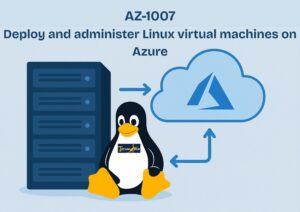
Reviews
There are no reviews yet.