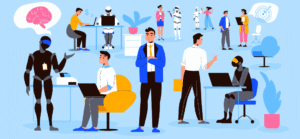From Google Sheets to Power Platform: Why Businesses are Making the Move Google Sheets is great. It’s simple and it’s free. It works for tracking expenses, keeping lists, or sharing quick updates. But here is the thing: once your business starts growing, Sheets starts to feel too small for the job. You hit limits. You spend hours fixing formulas. Data lives everywhere, and things break.
It’s like trying to run a busy restaurant with just a single notepad. You can do it, but it’s a messy process. That’s when businesses start looking for something more powerful. Then Microsoft Power Platform enters. It’s not just another spreadsheet. In this article, we will discuss why many companies are making this move. And more importantly, how automation, integration, and scale turn Power Platform into a complete game-changer.
1. When Google Sheets Starts Holding You Back
Google Sheets works perfectly for small projects. But as data grows, the problems start to grow. It’s a full toolkit for building apps, automating workflows, and connecting everything, without becoming a tech wizard.
- Too many tabs.
- Too many people are editing at once.
- No easy way to automate tasks.
You might have inventory lists in one sheet, sales numbers in another, and customer details in yet another. You are constantly copying and pasting. One wrong formula and the whole sheet falls apart.
The truth is, sheets were never built for large, interconnected systems. It is great for storing data, not so great for running your business.
2. Enter Power Platform
The Microsoft Power Platform is a full suite of tools that enable people and businesses to build apps, automate processes, analyze data, and develop unique business solutions without requiring a deep understanding of coding.
- Power Apps: It builds custom business apps without coding.
- Power Automate: It is used to automate repetitive tasks.
- Power BI: It turns your data into easy-to-read dashboards.
- Dataverse: It stores data in a secure, scalable way.
Think like you are upgrading from a bicycle to a high-speed train. You still get to your destination, but faster, safer, and with a lot less effort.
3. Automation: A Goodbye to Repetitive Tasks
One of the biggest reasons businesses switch is automation. With Google Sheets, you are probably sending manual reminders, updating numbers yourself, or exporting data to other tools. With Power Automate, those tasks just happen.
For example, a sales team logs a new lead in their app. Instantly:
- A record is saved in Dataverse.
- An email goes to the sales rep.
- The lead is added to a follow-up list.
No one touches a spreadsheet. No one forgets a step. Automation keeps things moving, even when you are not watching.
4. Integration: Everything Talks to Each Other
Google Sheets connects to some tools, but Power Platform is built for deep integration. It can pull data from:
- Microsoft 365
- Dynamics 365
- SharePoint
- Salesforce
- SQL databases
- Third-party APIs
This means your customer data, sales reports, and marketing lists all live in one connected system. No more “Where’s that file?” moments. You can even make different apps talk to each other. Like having your sales app automatically update your inventory app. That’s the beauty of integration.
5. Scale: Built for Growth
As your business grows, Google Sheets begins to struggle to keep up. Thousands of rows slow it down, and large files become clunky. Power Platform is designed to scale:
- Dataverse can handle millions of records.
- Apps can serve thousands of users.
- Permissions can control who sees what.
This is essential for businesses looking to expand. You need solutions that can grow, change, and adapt with your company so that they continue to be as effective tomorrow as they are today. Having tools that satisfy your demands today is insufficient.

6. Real-World Example
Imagine a mid-sized retail company. They use Google Sheets for stock tracking, supplier lists, and sales data. Every Saturday, the manager spends four hours compiling reports for the week. After moving to Power Platform, he noticed:
- Stock levels update automatically from the Point of Sale (POS) system.
- Supplier data syncs instantly with purchase orders.
- A dashboard shows real-time sales.
No one has to do anything to generate the Saturday reports; they are generated automatically. That is how automation, integration, and scalability come together to streamline procedures, link systems, and produce outcomes on schedule.
7. Cost vs. Value
Google Sheets is free, but Power Platform is not. But here’s the thing: time is money. If your team spends hours fixing sheets, chasing missing data, or manually creating reports. Then that’s costing you more than a subscription fee.
Power Platform pays for itself by reducing errors, speeding up processes, and letting your team focus on real work.
8. The Transition: It’s Easier Than You Think
Moving from Google Sheets to Power Platform sounds big, but you don’t have to switch everything overnight.
- Start with one process.
- Build a small app.
- Automate one workflow.
Once your team sees how much time it saves, they will want more. And the good news is that you don’t need to be a developer. The tools are made for everyday business users.
9. Future-Proofing Your Business
Technology changes fast, and what works today might feel outdated next year. The Power Platform is constantly updated by Microsoft, meaning your tools evolve without you doing anything extra. New connectors, better automation, smarter reporting, they just show up.
That’s how you stay competitive without constantly rebuilding your systems.
10. Security And Compliance Made Simple
One thing that often gets overlooked is security. With Google Sheets, anyone with the link can edit or mess things up. Permissions are basic. Power Platform, on the other hand, comes with enterprise-level security. You can decide exactly who sees what.
If there is any sensitive data, you can just lock it. Plus, compliance standards like GDPR are built into the system, so you don’t have to worry about data laws in the middle of a busy workweek.
11. Better Collaborations For Remote Teams
Google Sheets is good for real-time editing, but when teams grow, it gets crowded and confusing. Power Platform lets each team have its custom tools, connected to the same data.
The sales team sees sales tools, operations sees inventory tools, and marketing sees campaign dashboards. Everyone’s looking at the same information, without disturbing each other’s work.
Final Thoughts
Google Sheets is a very simple and popular starting point. It’s easy to use and easy to share, and perfect for quick tasks. But it was never built for the demands of a growing business. As your team, data, and processes expand, you start hitting limits. When you need automation, deep integration, and room to scale, Power Platform steps in and makes life easier. It connects everything, removes manual work, and grows with you. If you are tired of fixing formulas and chasing data. Then, it’s time to give your business the upgrade it deserves, which saves time, reduces stress, and lets you focus on moving forward instead of fixing the same problem again and again.
Frequently Asked Questions (FAQ)
1. Why switch from Google Sheets to Power Platform?
Google Sheets works for small projects, but it struggles as you grow. Power Platform automates tasks, connects data from multiple tools, and handles large datasets with ease. It saves time, reduces errors, and gives you real-time insights so you can focus on making decisions, not fixing spreadsheets.
2. Is Power Platform only for large companies?
No. Small businesses often start small, maybe one app or one automated workflow. As they see results, they add more. The same system can serve a two-person team or a global company with thousands of users. It grows with you, so you never have to switch again.
3. Can I connect Google Sheets to Power Platform?
Yes. You can link your current Google Sheets to Power Platform while you transition. This way, you keep your familiar data while adding automation and better reporting. Over time, you can move everything into Dataverse for speed, security, and better control.
4. How hard is it to learn Power Platform?
It is built for non-tech people. Drag-and-drop tools, ready-made templates, and guided steps make it simple. You can build something useful in a few days. As you get comfortable, you can create more advanced solutions. Microsoft also offers plenty of free tutorials and community help to guide you along.
5. Is Power Platform worth the cost?
Yes, if you value your team’s time and accuracy. Automating tasks and reducing mistakes means less time spent fixing problems. That time saved often covers the subscription cost many times over. Plus, you are investing in tools that can grow with your business for years to come.