Description
SharePoint End User 2019
SharePoint End User 2019 This three-day course is designed for end users and site owners/managers who are new to SharePoint 2019. It covers fundamental concepts, including working with lists and libraries, basic page editing, using forms, and managing users and site permissions.
Audience Profile
This course is ideal for individuals seeking to gain foundational knowledge and skills in SharePoint.
Outcomes
-
Navigate and use a SharePoint 2019 Team Site effectively
-
Create and manage SharePoint lists
-
Customize list settings and layouts
-
Build and organize SharePoint document libraries
-
Track and manage document versions
-
Design and configure custom views for lists and libraries
-
Create sub-sites using different SharePoint templates
-
Develop and modify content on SharePoint web pages
-
Design InfoPath Forms and set up Form Libraries
-
Set up Site Columns and define Content Types
-
Use Microsoft Office applications in conjunction with SharePoint 2019
-
Control access through basic permission settings for SharePoint resources
Onsite Training?
Need training for three or more participants? Ask us about onsite training options. Save on travel time and expenses while learning in a familiar setting. Plus, we can tailor the course to match your organisation’s specific requirements.
Cancellation Policy
To cancel or, reschedule please contact us 10 days before the course
Contact Details
- 0410077106
- fusman@new.technisaur.com.au.au
- Melbourne VIC, Australia
Modules
Module 1: SharePoint 2019 Introduction
At its core, SharePoint is a collaboration platform designed to help users easily locate and share information. It includes a range of features that support this goal. SharePoint libraries offer a more effective alternative to traditional file servers, while lists provide a simple and user-friendly way to share data—often replacing spreadsheets or databases. Both lists and libraries can be customised for better appearance and functionality, such as calendars or blogs. All collaboration takes place via a web browser, with additional integration options available through Microsoft Office applications.
Lessons
- SharePoint Versions
- Team Site Layout and Navigation
- Layout
- Navigation
Lab 1: Exercise: Team Site Navigation
By the end of this module, participants will be able to:
- Identify different SharePoint versions
- Understand SharePoint site hierarchy
- Navigate and work within a Team Site layout
Module 2: SharePoint List Basics
Lists are a core component of SharePoint, enabling users to store and display data. SharePoint includes many ready-to-use list templates. Lists can be customised by adding columns for nearly any type of data. Columns can be validated and linked across other lists, making lists highly flexible and powerful.
Lessons
- Creating Apps Using List Templates
- Creating Lists
- Creating Lists Using Templates
- List Columns
- Creating List Columns
- Column Validation
- Validating List Columns
Lab 1: Exercises
- Working with Team Site Lists
- Creating Custom Lists and Columns
After completing this module, participants will be able to:
- Understand how to use List Templates
- Use built-in lists within a Team Site
- Create new lists from templates
- Build and customise lists
- Add and validate data in list columns
Module 3: Library Basics
Libraries in SharePoint work similarly to lists, with features like columns, views, and validation. However, libraries store documents as part of each item. Libraries are ideal for document management and often replace traditional file servers. Additional features like metadata, filtering, and version control make them highly efficient.
Lessons
- Library Templates
- Creating Libraries
- Creating Document Libraries and Adding Columns
- Creating Asset Libraries
- Managing Documents and Versioning
- Checking Out Documents
- Deleting and Restoring Documents
- Versioning
Lab 1: Exercises
- Working with Team Site Libraries
- Creating Libraries
- Using Document Versioning
By the end of this module, participants will be able to:
- Create libraries using various templates
- Add metadata columns
- Check documents in and out
- Delete and recover documents
- Enable and manage versioning
- Restore previous document versions
Module 4: Working with Lists and Library Views
Views allow users to display list and library content in meaningful ways. Each list or library can have multiple views, which can be personal or shared. Some templates include pre-set views, which can be customised as needed.
Lessons
- Default Views
- Exploring Default Views
- Custom Views
- Creating Custom Views
Lab 1: Exercises
- Using Views
- Creating Public and Personal Views
After completing this module, participants will be able to:
- Use SharePoint’s default views
- Build and share custom views
- Set default views for lists and libraries
Module 5: Working with Sites
All SharePoint content is accessed through sites, which host lists, libraries, and configurations. The look, feel, and features of a site depend on the template used during creation.
Lessons
- Site Templates
- Creating Sites
- Creating a Team Site
- Site Navigation
- Managing Site Navigation
Lab 1: Exercises
- Creating Team Sites
- Creating a Meeting Workspace
- Creating a Blog Site
After completing this module, participants will be able to:
- Understand Site Templates
- Use different templates in SharePoint
- Create various site types: Team, Project, Community, Blog
- Manage navigation via the Top Link Bar
Module 6: Page Content
SharePoint allows content to be added to site pages using different methods. The Team Site template uses modern site pages, but older formats like Wiki and Web Part pages are still available. Both support the use of Web Parts—modular elements for displaying content or app views.
Lessons
- Wiki Library Pages
- Editing the Team Site Home Page
- Web Part Pages
- Creating Web Part Pages
- Using Web Parts
- Adding Web Parts to Pages
Lab 1: Exercises
- Working with Wiki Pages
- Using Web Part Pages and Web Parts
After completing this module, participants will be able to:
- Understand the purpose of site pages
- Work with wiki pages and Web Parts
- Add and manage page content and Web Parts
Module 7: Forms Library
A Forms Library is a special SharePoint library for Microsoft InfoPath forms. InfoPath Designer allows users to visually build forms and publish them as web-based templates. Although InfoPath is being phased out, SharePoint 2019 still supports the use of InfoPath 2013 Designer.
Lessons
- Creating a Forms Library
- Creating InfoPath Forms
- Designing Forms in InfoPath
- Publishing Forms to SharePoint
- Publishing Custom Forms
Lab 1: Exercise: Creating and Publishing InfoPath Forms
By the end of this module, participants will be able to:
- Understand the purpose of Forms Libraries
- Design forms using InfoPath Designer
- Publish forms to SharePoint
- Promote form fields as library columns
- Create new form instances within the library
Module 8: Site Columns and Content Types
Customisation in SharePoint can be made reusable via Site Columns and Content Types. Site Columns function like regular columns but are created at the site level for broader use. Content Types group Site Columns with other settings, like templates or workflows, and can be linked to lists and libraries.
Lessons
- Site Column Gallery
- Exploring the Site Column Gallery
- Creating Site Columns
- Creating Custom Site Columns
- Adding Site Columns to Lists
- Site Content Type Gallery
- Exploring Content Types
- Creating and Using Content Types
Lab 1: Exercises
- Creating and Managing Content Types
- Adding Content Types to Libraries
After completing this module, participants will be able to:
- Define and create Site Columns
- Create and apply Content Types
- Associate templates with Content Types
- Use custom Content Types in libraries and lists
Module 9: Office Integration
SharePoint integrates with Microsoft Office tools, providing seamless data handling between platforms. From simple list creation via Excel to full integration with Outlook, these features enhance both online and offline access. This module covers integration with locally installed Office applications. Office Online Server, a separate product, is not included in this course.
Lessons
- Excel Integration
- Importing Excel Spreadsheets
- Exporting List Data to Excel
- Outlook Integration
- Creating Alerts
- Subscribing to RSS Feeds
- Connecting to Outlook
- Access Integration
- Opening Lists with Access
After completing this module, participants will be able to:
- Import Excel data into SharePoint lists
- Create alerts and RSS feeds in Outlook
Module 10: Managing SharePoint Site Permissions
Permissions are assigned when a site is created and can be inherited or broken at any level (site, list, library, or item). Permissions may be granted to SharePoint groups, individual users, or external groups such as Windows AD groups.
Lessons
- SharePoint Groups
- Assigning Permissions
- Permission Levels
- Permissions Inheritance
Lab 1: Exercise: Managing SharePoint Permissions
After completing this module, participants will be able to:
- Understand and create SharePoint groups
- Assign permissions to users and groups
- View and manage permission levels
- Control inheritance at site, list, and item levels
Module 11: Participating in User Communities
SharePoint’s social features allow internal collaboration similar to platforms like LinkedIn or Facebook, but within the organisation’s network. Personal Sites, newsfeeds, and content sharing form the foundation of this feature.
Lessons
- Configuring User Profiles and My Sites
- Newsfeeds
- People
- Documents
- Sites
- Tags
- Managing Personal Sites
Lab 1: Exercise: Managing and Viewing Personal Profiles and Content
After completing this module, participants will be able to:
- Edit and manage their personal profile and activity content


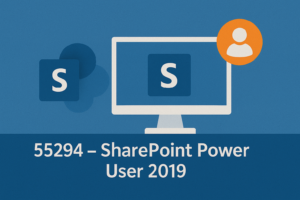


Reviews
There are no reviews yet.