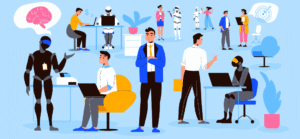Building Business Apps Without Writing Code Not long ago, building a business app meant hiring a team of developers and working through long timelines. It involves managing countless change requests and waiting months to see even a simple prototype.
Fast forward to today, and the reality is rapidly changing.
Enter the citizen developer, an everyday business user who builds apps. It automates processes without writing a single line of code.
This article explores how citizen developers are making a real impact. What types of apps are they creating, and how are organizations enabling them? Plus, we will walk you through a success story that proves just how powerful low-code platforms can be.
Who Are Citizen Developers?
A citizen developer is not a professional software engineer. They might be in HR, finance, operations, or customer support. What sets them apart is their willingness to build digital solutions for their team. They often use low-code or no-code platforms like Power Apps.
These individuals understand their team’s challenges inside and out. They do not need to wait in line for IT. They roll up their sleeves and open up Power Apps, and start building. The result is a new generation of business-aligned apps that solve problems quickly and efficiently.
The Power of Power Apps Is Democratizing Development.
Microsoft Power Apps is at the heart of this movement. It’s part of the broader Microsoft Power Platform. It also includes Power BI, Power Automate, and Power Virtual Agents. Power Apps allows users to create mobile or web-based applications.
These applications are created by dragging and dropping components. It is set up by logic with simple expressions and integrates with data sources like Excel, SharePoint, SQL Server, and Dynamics 365, all without traditional coding.
Key features that enable citizen development are
- Intuitive Interface
You don’t need to know how to code. Power Apps has a drag-and-drop design. It makes building apps feel easy and natural, kind of like putting together a slide in PowerPoint. - Prebuilt Templates
If you are not sure where to start, then Power Apps has ready-to-use templates. It is for things like task tracking, issue reporting, event bookings, and more. You just have to pick one, customize it, and you are on your way to creating an app. - Data Connectivity
Power Apps connect with tools you already use, like Excel, SharePoint, and Dynamics 365. You can pull in your data quickly and use it inside your app without any technical setup. - Security & Governance
Apps built in Power Apps are backed by Microsoft’s security tools. With Azure Active Directory and Dataverse, your data stays protected. And your apps follow company policies automatically. - Responsive Design
There is no need to build separate versions for different devices. Apps created in Power Apps work on phones, tablets, and computers right out of the box.
Armed with intuitive tools like Microsoft Power Apps, these employees are transforming how work gets done. They are solving real-world problems, such as managing inventory, streamlining task tracking, and organizing events. They are doing it without the usual IT delays. Let’s now see the kinds of real-world apps business users are creating with Power Apps.
Real-World Apps Citizen Developers Are Building
Some real-world apps that are being built by citizen developers are:
1. Inventory Management Apps
Keeping tabs on inventory does not have to mean manually updating spreadsheets anymore. Power Apps makes it easy for users to build inventory tracking systems that:
- Record stock levels.
- Track incoming and outgoing goods.
- Notify teams of low stock.
- Sync data in real time from mobile devices.
Example Case: A retail operations team created an inventory app to track on-hand merchandise across multiple stores. They reduced stockouts by 30% and eliminated paper-based reporting.
2. Task and Workflow Tracking Apps
Managing tasks across departments can get chaotic. Especially when emails and spreadsheets are involved. With Power Apps, users can:
- Assign tasks to team members.
- Set deadlines and track progress.
- Automate reminders via Power Automate.
- View task dashboards.
Example Case: A marketing team built a task tracker for campaign projects. It enabled clear ownership and real-time updates. It also eliminated missed deadlines due to miscommunication.
3. Event Management Apps
Planning an event involves countless moving parts. Like schedules, RSVPs, venues, catering, and follow-up. Power Apps helps teams manage:
- Registration forms.
- Attendee check-ins.
- Resource allocation.
- Feedback collection.
Example Case: A university department created an internal app to manage academic workshops. It includes speaker details, room bookings, and participant feedback. It is all without needing IT support.
Success Story: How a Citizen Developer Transformed Operations at a Logistics Company
Let’s take a closer look at a real success story that showcases the full potential of citizen development with Power Apps.
Background:
- Company: SwiftTrans Logistics
- Industry: Transportation & Logistics
- Employees: 300+
- Challenge: Manual cargo tracking and delivery updates were managed via spreadsheets and emails. It results in delayed updates, lost cargo records, and customer dissatisfaction.
Enter the Citizen Developer:
Amir, an operations coordinator, had no formal IT training. He attended an internal Power Platform workshop. After learning the basics of Power Apps, he realized he could solve the cargo tracking issue himself.
The App:
Amir built a Cargo Tracking App with these key features:
- Drivers could log cargo delivery status from their mobile devices.
- Real-time updates synced to a central dashboard using SharePoint lists.
- Alerts were automatically sent to customers upon delivery.
- Delays or damaged cargo could be flagged with photo attachments.
He built the first working prototype in just 5 days and iterated based on team feedback. Within a month, the app was live across three major logistics routes.
Results:
- 50% reduction in customer service inquiries about cargo status
- 95% faster reporting of delivery delays
- $40,000 annual savings by eliminating manual data entry and errors
Today, SwiftTrans Logistics has expanded their use of Power Apps to manage fuel reporting, driver certifications, and equipment maintenance. This is all led by non-developers like Amir.

Benefits of Empowering Citizen Developers
Organizations that empower citizen developers unlock serious business value:
1. Faster Problem Solving
Apps are created in days or weeks instead of months. The people who understand the problem are the ones solving it. There is no need to “translate” business needs to developers.
2. Reduced IT Workload
IT teams can focus on high-priority projects. While business users handle simpler app needs. This creates a balanced workload and helps you to reduce the IT delays.
3. Increased Innovation
Citizen developers are constantly experimenting. With the freedom to test ideas, more creative and effective solutions emerge.
4. Higher Employee Engagement
When employees are trusted to build solutions. They feel more empowered, involved, and aligned with company goals.
5. Scalability & Security
Because Power Apps integrates with Microsoft’s security ecosystem, the apps created are scalable and secure. Even if they are built by non-developers.
How to Start a Citizen Development Program
Launching a successful citizen development initiative requires both vision and structure. Some basic steps are
1. Train and Educate
Offer training programs, bootcamps, or internal communities. It will help employees learn Power Apps and other tools in the Power Platform.
2. Define Guardrails
Work with IT to create governance policies. Like what data can be used, who can publish apps, and how support is handled.
3. Celebrate Success Stories
Recognize and share the wins of citizen developers like Amir. This inspires others and builds a culture of innovation.
4. Provide Templates and Resources
Create a library of app templates and guides. It will make it easier for new users.
5. Encourage Collaboration
Encourage citizen developers to partner with IT and business analysts when needed. The best apps come from collaborative minds.
Is This Safe?
It is a fair question. Should everyone be building apps? What about data risks? So, the good news is that Power Apps are built with this in mind. Admins can set rules. They can define who can build, what data can be used, and where apps can be published.
Everything runs through Microsoft’s security framework. So citizen developers get freedom, but within guardrails. It is not the Wild West. It’s secure, governed, and trusted by global enterprises.
IT Still Has a Role, And It’s a Big One
This is not about replacing IT. It’s about rebalancing the load. Citizen developers handle the everyday stuff like quick fixes, personal tools, and workflow apps. IT focuses on heavy-duty systems. The infrastructure and the big-picture strategy.
And sometimes, they work together. IT helps build reusable components. Set up the environment, and it also coaches users. So, it’s a partnership, not a handoff.
The Bigger Picture: Culture Shift
Citizen development is not just a technological trend. It’s a mindset shift. It says that “If you see a problem, you can solve it,” or “If you have an idea, you can build it.” or “You don’t have to wait for someone else.”
That changes how teams think, and it boosts morale. It encourages innovation from the ground up. And when people are empowered, businesses move faster. They adapt quicker. And they win more.
So… should you start?
The answer to this question is yes, but do it smartly. Start small and pick one process that wastes time. One report that takes too long or one form that everyone hates. Build a tiny app, test it, improve it, and share it. From inventory management to task tracking and event planning, business users are proving that you do not need to know how to code to create powerful and customized solutions. Once your team sees what is possible, ideas will start flowing. And with each new app, your people will grow more confident, more creative, and more empowered.
Final Thoughts
The rise of citizen developers is not just a trend. It is a strategic shift in how organizations operate and innovate. Tools like Power Apps are removing technical barriers and placing problem-solving power directly into the hands of employees who live the day-to-day challenges of business. All you need is the right platform and a little training. And the green light to go build something great. So the next time you see a problem at work and think, “There should be an app for this,” You might just be the one to build it.
Frequently Asked Questions (FAQ)
1. Describe the role of a citizen developer.
A non-IT specialist who uses low-code or no-code platforms, such as Microsoft Power Apps, to create business applications is known as a citizen developer. They usually develop answers to common company problems while working in divisions like human resources, finance, operations, or customer service.
2. Does becoming a citizen developer require knowing how to code?
No, you do not need to know how to code. With the help of platforms like Power Apps, anyone with rudimentary computer knowledge can create apps thanks to drag-and-drop design, prebuilt templates, and straightforward logic expressions.
3. Are citizen developers’ apps safe to use?
Indeed. Microsoft’s security products, such as Azure Active Directory and Dataverse, support apps made with Microsoft Power Apps. To guarantee security and compliance, administrators can also establish guidelines for data usage, publishing rights, and governance.
4. What kinds of applications are available for citizen developers to make?
Apps for inventory management, task tracking, event planning, workflow automation, and reporting dashboards are frequently created by citizen developers. These applications facilitate department-specific problem solving and operational efficiency.
5. How can organizations launch a program for citizen development?
Companies can begin by supplying templates and resources, establishing governance principles, showcasing early success stories, and offering Power Apps training. Innovation, scalability, and security are guaranteed when IT and business teams work together.