Description
Microsoft Fabric Analytics Engineer
Microsoft Fabric Analytics Engineer This intensive 4-day course provides hands-on training in designing, implementing, and managing enterprise-scale data analytics solutions using Microsoft Fabric. Participants will explore core Fabric components such as lakehouses, data warehouses, notebooks, dataflows, data pipelines, and semantic models to build and operationalise complete analytics architectures.
Outcome
By the end of the course, learners will be able to confidently use Microsoft Fabric to create, optimise, and deploy scalable analytics assets across an enterprise environment. They will strengthen their ability to transform raw data into structured insights using end-to-end Fabric capabilities.
Audience Profile
This course is intended for experienced data professionals involved in data modeling, extraction, transformation, and analytics. It is ideal for those seeking to leverage Microsoft Fabric for developing and managing enterprise-grade analytical solutions.
Prerequisites
Participants should hold:
- PL-300 certification or equivalent proficiency in Power BI for data transformation, modeling, visualisation, and sharing
- Prior experience in building and deploying data analytics solutions at an enterprise level
On-site Training?
If you need training for three or more people, ask us about training at your site. You can enjoy the convenience of reduced travel cost and time, as well as a familiar environment for your staff. Additionally, we can customise the course for your business needs.
Cancellation Policy
To cancel or reschedule, please contact us 10 days before the course.
Contact Details
1300-00TECH
info@technisaur.com.au
Melbourne VIC, Australia
Modules
Module 1: Introduction to End-to-End Analytics with Microsoft Fabric
Explore how Microsoft Fabric can address your organisation’s analytics requirements through a single platform. Gain an understanding of what Microsoft Fabric is, how it operates, and the various ways it can support your analytics goals.
Learning objectives
By the end of this module, you will be able to:
• Explain end-to-end analytics in Microsoft Fabric
Module 2: Administer Microsoft Fabric
Microsoft Fabric is a SaaS platform designed for complete data analytics solutions. As an administrator, you’ll configure features and manage access to align with your organisation’s needs.
Learning objectives
By the end of this module, you will be able to:
• Identify Fabric administration tasks
• Navigate the admin centre
• Manage user access
Module 3: Ingest Data with Dataflows Gen2 in Microsoft Fabric
Data ingestion is a vital step in analytics. Fabric’s Data Factory includes Dataflows, enabling you to visually design multi-step data ingestion and transformation using Power Query Online.
Learning objectives
By the end of this module, you will be able to:
• Describe Dataflow capabilities in Microsoft Fabric
• Build Dataflows to ingest and transform data
• Incorporate a Dataflow into a pipeline
Module 4: Ingest Data with Spark and Microsoft Fabric Notebooks
Learn how to use Apache Spark and Python to ingest data into a Microsoft Fabric lakehouse. Fabric notebooks provide a scalable and structured environment for data processing.
Learning objectives
By the end of this module, you will be able to:
• Ingest external data into Fabric lakehouses using Spark
• Configure authentication and optimise external sources
• Load data into lakehouses as files or Delta tables
Module 5: Use Data Factory Pipelines in Microsoft Fabric
Microsoft Fabric includes Data Factory capabilities that allow you to create pipelines to orchestrate data ingestion and transformation workflows.
Learning objectives
By the end of this module, you will be able to:
• Describe pipeline capabilities in Microsoft Fabric
• Use the Copy Data activity in a pipeline
• Build pipelines using predefined templates
• Run and monitor pipelines
Module 6: Get Started with Lakehouses in Microsoft Fabric
Lakehouses combine the flexibility of data lake storage with the analytical strengths of data warehouses. Microsoft Fabric offers a unified lakehouse solution to support comprehensive analytics on one SaaS platform.
Learning objectives
By the end of this module, you will be able to:
• Explain the key features and capabilities of lakehouses in Microsoft Fabric
• Create a lakehouse
• Ingest data into files and tables within a lakehouse
• Query lakehouse tables using SQL
Module 7: Organise a Fabric Lakehouse Using Medallion Architecture
Discover how the medallion architecture model can be applied within Microsoft Fabric. Learn how to structure and refine data across Bronze, Silver, and Gold layers to improve analytics efficiency.
Learning objectives
By the end of this module, you will be able to:
• Describe the principles of the medallion architecture for data management
• Apply the medallion framework within Microsoft Fabric
• Analyse lakehouse data using DirectLake in Power BI
• Follow best practices for securing and governing data within the medallion architecture
Module 8: Use Apache Spark in Microsoft Fabric
Apache Spark is a foundational technology for large-scale analytics. Microsoft Fabric enables you to use Spark clusters to analyse and process data within a lakehouse environment.
Learning objectives
By the end of this module, you will be able to:
• Configure Spark in a Microsoft Fabric workspace
• Identify suitable use cases for Spark notebooks and Spark jobs
• Use Spark DataFrames to analyse and transform data
• Query data with Spark SQL
• Visualise data within a Spark notebook
Module 9: Work with Delta Lake Tables in Microsoft Fabric
Lakehouse tables in Microsoft Fabric use the Delta Lake storage format, commonly used in Spark environments. By leveraging Delta tables, you can build advanced and reliable analytics solutions.
Learning objectives
By the end of this module, you will be able to:
• Explain Delta Lake and Delta tables in Microsoft Fabric
• Create and manage Delta tables using Spark
• Query and transform Delta table data using Spark
• Use Delta tables with Spark Structured Streaming
Module 10: Get Started with Data Warehouses in Microsoft Fabric
Data warehouses provide relational storage optimised for analytical SQL workloads. Microsoft Fabric enables you to create and manage data warehouses within your analytics environment and seamlessly integrate them with other Fabric components.
Learning objectives
By the end of this module, you will be able to:
• Describe data warehouses in Microsoft Fabric
• Distinguish between a data warehouse and a lakehouse
• Work with data warehouses in Fabric
• Create and manage fact and dimension tables
Module 11: Load Data into a Microsoft Fabric Data Warehouse
The data warehouse in Microsoft Fabric offers a unified platform for data and analytics, with advanced query processing and full transactional T-SQL support to streamline data management and analysis.
Learning objectives
By the end of this module, you will be able to:
• Describe different strategies for loading data into a Microsoft Fabric data warehouse
• Build a data pipeline to load data into a warehouse
• Load data using T-SQL
• Load and transform data using Dataflow Gen2
Module 12: Query a Data Warehouse in Microsoft Fabric
Microsoft Fabric’s data warehouse provides powerful SQL-based querying tools and full transactional support. Learn how to query and explore data using built-in and external tools.
Learning objectives
By the end of this module, you will be able to:
• Use the SQL query editor to query a data warehouse
• Understand how the visual query editor works
• Connect to and query a data warehouse using SQL Server Management Studio (SSMS)
Module 13: Monitor a Microsoft Fabric Data Warehouse
A data warehouse plays a critical role in enterprise analytics. Understanding how to monitor its activity helps ensure performance, efficiency, and capacity management.
Learning objectives
After completing this module, you will be able to:
• Track capacity unit usage using the Microsoft Fabric Capacity Metrics app
• Monitor current activity using dynamic management views
• Review querying trends using query insights views
Module 14: Understand Scalability in Power BI
Scalable data models are key to delivering enterprise-grade analytics in Power BI. Learn best practices for designing models that perform efficiently at scale.
Learning objectives
By the end of this module, you will be able to:
• Explain the importance of designing scalable data models
• Apply Power BI data modelling best practices
• Use the large dataset storage format in Power BI
Module 15: Create Power BI Model Relationships
Relationships form the foundation of a Power BI tabular model. Learn how to define and manage relationships, use DAX relationship functions, and understand how evaluation behaves.
Learning objectives
By the end of this module, you will be able to:
• Understand how model relationships work
• Configure relationships
• Use DAX relationship functions
• Describe relationship evaluation
Module 16: Use Tools to Optimise Power BI Performance
Learn how to use specialist tools to improve Power BI data model efficiency and troubleshoot DAX performance issues.
Learning objectives
After completing this module, you will be able to:
• Optimise queries using Performance Analyzer
• Troubleshoot DAX performance with DAX Studio
• Optimise a data model using Tabular Editor
Module 17: Enforce Power BI Model Security
Apply model security in Power BI using row-level and object-level permissions to safeguard data access.
Learning objectives
By the end of this module, you will be able to:
• Restrict data access using Row-Level Security (RLS)
• Restrict object access using Object-Level Security (OLS)
• Apply best practices to enforce Power BI model security

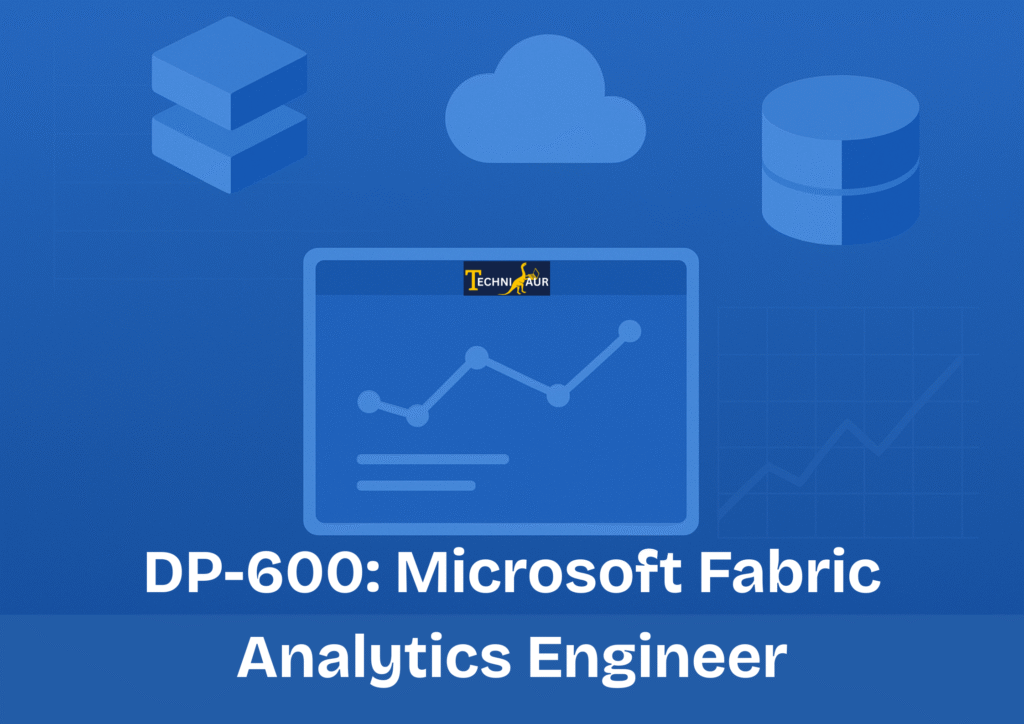


Reviews
There are no reviews yet.